Are you looking to find FAQs and ace up your SEO game to get better visibility on SERPs? If yes, then you are at the right place. Before that you need to understand what exactly a Regex is!
What are Regular Expressions (Regex)?
Regular Expressions (Regex) is a sequence of characters that defines a search pattern used for matching and manipulating text data. It is a powerful tool for searching and manipulating strings and is widely used in programming, data processing, and text editing applications.
Regular expressions use a set of symbols and special characters to represent different patterns of text, which can be used to match and extract specific parts of a string. By using Regex, you can perform complex text operations, such as searching for specific patterns, replacing characters, or extracting data from a larger string.
To use regex in Google Search Console, follow these steps:
1. Log in to your Google Search Console account. ( https://search.google.com/search-console/about )

2. Navigate to the “Performance” report for the website you want to analyze.

3. Click on the “Query” tab to see the list of queries that users have used to find your website.

4. At the top of the report, you will see a search bar where you can enter a query or filter. Click on the “Regex” button next to the search bar.
Step: 1
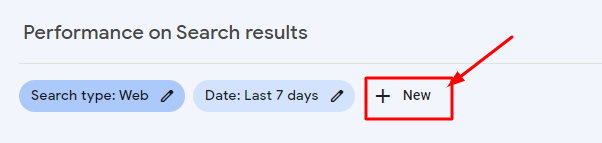
Step 2:

Step 3:

5. Enter your regular expression in the search bar using the appropriate syntax. For example, to search for all queries that contain the word “house” followed by any other word, you can use the regex “house\w+”.
Example 1: ^(who|what|where|when|why|how|was|did|do|is|are|aren’t|won’t|does|if)[” “]
Example 2: ^(who|what|when|where|why|how)[” “]

6. Click on the “Apply” button to apply the filter.
7. The report will now show only the queries that match the regular expression you entered.

Note that regular expressions can be very powerful and complex, so it’s important to be careful when using them. It’s also a good idea to test your regular expressions on a small subset of data before applying them to your entire search console data.
Regular Expressions (Regex) are a set of characters that define a search pattern. These characters include:
- Literals: These are characters that match themselves, such as ‘a’, ‘b’, ‘c’, etc.
- Metacharacters: These are special characters that have a special meaning in Regex, such as ‘^’, ‘$’, ‘*’, ‘+’, ‘?’, ‘.’, ‘|’, etc.
- Character classes: These are sets of characters that match a single character, such as [a-z], [A-Z], [0-9], [aeiou], etc.
- Quantifiers: These are used to specify how many times a character or group of characters can occur, such as ‘*’, ‘+’, ‘?’, ‘{n}’, ‘{n,}’, ‘{n,m}’, etc.
- Grouping constructs: These are used to group characters together and apply a quantifier to the group, such as ‘()’, ‘(?:)’, ‘(?=)’, ‘(?!)’, etc.
- Anchors: These are used to match a specific position in the text, such as ‘^’, ‘$’, ‘\b’, etc.
- Escape characters: These are used to escape a special character and match it literally, such as ‘*’, ‘?’, ‘|’, ‘\’, etc.
These are just some of the characters and constructs that are used in Regular Expressions. The full list of characters and their meanings can be found in the Regex documentation for the language or tool you are using.
