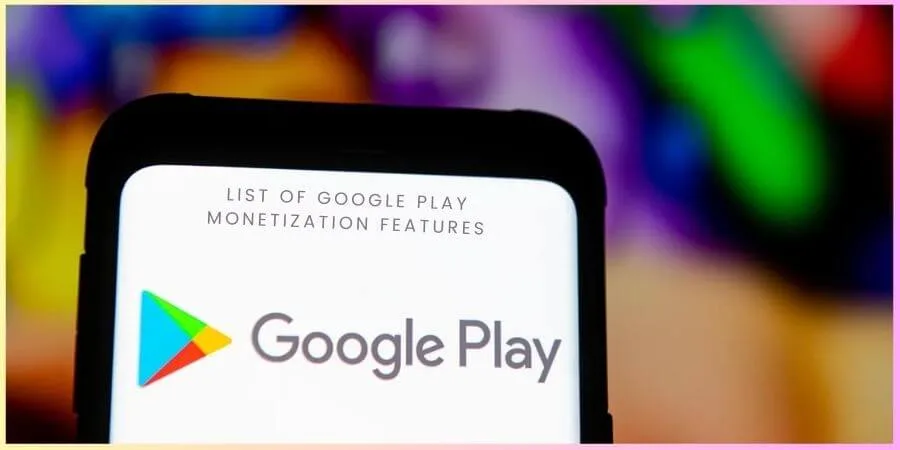Google Play is one of the most popular app stores with millions of apps and games for users to choose from. While many apps are free to download and use, developers often wonder how to make money from their apps.
Fortunately, Google Play has a variety of monetization features that can help you make money from your apps. In this blog post, we’ll look at all the monetization features Google Play offers.
Table of Contents
- Introduction to Google Play Monetization Features
- List of Google Play’s Monetization Features
- Benefits of Utilizing Google Play Monetization Options
- Step-By-Step Guide to Setting Up Monetization Features
- Tips for Optimizing Your Earnings Through Google Play
Introduction to Google Play Monetization Features
Google Play offers a wealth of monetization features that developers can take advantage of to generate additional income for their apps. With features such as in-app purchases, subscriptions, and targeted promotions, developers can unlock new revenue streams and boost their user engagement.
In addition, Google Play also offers app promotions, which lets developers gain new users and increase app visibility. These features make Google Play a great platform for developers looking to monetize their apps.
Also read: Google Pixel Fold: Full Phone Features and Everything
List of Google Play’s Monetization Features
After mobile app development, whether you’re a mobile app developer or publisher, you would want to get the most out of your app, i.e., monetization. And here’s the thing: it’s not enough to just know the basics of monetization.
You need to be aware of all the features and tools Google Play offers — from in-app purchases to ads to subscriptions — so you can make the most of your monetization strategy. In this article, we’ll be looking at all of Google Play’s monetization features, so you can make an informed decision about which ones are best for your business. Let’s dive in!
Subscriptions
Subscriptions are another great option for those who want to provide ongoing access to content or services in exchange for a recurring fee.
Developers can create subscription plans that allow customers to purchase access on a monthly or yearly basis, unlocking premium content or additional features along the way.
Moreover, Google Play’s subscription monetization feature is a great way for developers to provide ongoing access to their content or services in exchange for a recurring payment. It offers flexibility for customers to choose from monthly or yearly subscription plans, ultimately unlocking premium content and additional features.
In-App Purchases
In-app purchases are one of the most lucrative forms of monetization for apps that offer virtual goods or services. With this feature, users can purchase items within the app and developers can set up different product types and prices to maximize their revenue potential.
Google Play offers developers a wide range of monetization features to help them maximize their app’s earnings. With its comprehensive suite of tools, developers can control their pricing and in-app purchases, sell additional content, understand user engagement, and more.
Additionally, developers have access to detailed reporting of their earnings, as well as promotional and marketing options. Google Play’s monetization features provide developers with the information they need to make the most out of their apps.
Ads-based monetization
Ads-based monetization on Google Play is an effective way to generate revenue from your app, as it allows users to engage with ads in exchange for rewards. Google Play offers a variety of features to optimize and maximize your ad-driven monetization strategy.
These features include tools such as various ad formats, targeted ad experiences, and user segmentation. Additionally, advertisers have access to advanced analytics that they can use to track their ads’ performance.
With these robust capabilities, you can get the most out of your ads-based monetization efforts and start generating meaningful revenue quickly. With ads-based monetization, you can create rewarded video ads, and interactive ads, or even offer in-app purchases for additional content.
Play In-App Referrals
This feature is a great way to grow your user base by leveraging your current users to refer your app to others. By offering an incentive for referrals, you can encourage your users to share your app with their friends and family members, increasing your app’s visibility and reach.
You can customize the referral reward, such as providing a discount on premium features or virtual goods, to make it more attractive to your users. To set up Play In-App Referrals, you need to enable the feature in the Google Play Console and implement the referral code in your app’s code.
Transaction Fees
Google Play charges a transaction fee for every in-app purchase or subscription made through the platform. The fee varies depending on the country and the type of transaction, but it typically ranges from 15% to 30%.
For example, in the United States, the fee for in-app purchases and subscriptions is 30%. This fee covers the cost of payment processing, fraud prevention, and other services provided by Google Play.
Transaction Reversals
If a user disputes a transaction or requests a refund, Google Play will review the case and may reverse the transaction. This can happen for various reasons, such as a technical issue, a billing error, or a fraudulent transaction.
If the reversal is due to fraudulent or unauthorized activity, you may be charged a chargeback fee, which is a fee to cover the cost of handling the dispute.
It’s important to provide a clear and transparent refund policy to your users and to respond promptly to any refund requests to avoid chargebacks and disputes.
Merchant Registration & Payment Methods
To receive payments for in-app purchases and subscriptions, you need to register as a merchant and provide a valid payment method, such as a bank account or PayPal account.
Google Play supports various payment methods, depending on the country. When you set up your merchant account, you can choose the payment method that works best for you and your users.
You’ll also need to provide accurate and up-to-date information, such as your business name, address, and tax ID.
Google Play Gift Cards & Promotions
Google Play gift cards are a popular way for users to make purchases within apps and games. You can encourage users to buy your app’s virtual goods or premium features by offering promotions and discounts.
For example, you can create a limited-time offer for a discount on a premium feature, or offer a free trial period for a subscription. These promotions can help you attract new users and retain existing ones, while also increasing your app’s revenue.
To create a promotion or discount, you can use the Google Play Console and set the parameters for the offer, such as the discount percentage, duration, and eligibility criteria.
Benefits of Utilizing Google Play Monetization Options
Have you ever wondered what benefits Google Play monetization features offer? If not, let’s understand. Following are the benefits that you will get upon using Google play monetization features.
- Increase user engagement with in-app purchases
- Increase user retention by offering rewards
- Generate higher ad revenue from rewarded video, interstitial, and banner ads
- Create an additional revenue stream with subscription services
- Boost revenue with targeted sales and promotions
- Measure app performance with comprehensive analytics
- Allow users to buy virtual and physical goods in the store
- Offer special deals, coupons, and discounts to customers
- Generate revenue from premium
Step-By-Step Guide to Setting Up Monetization Features
If you’re looking for a comprehensive guide on setting up Google Play monetization features, then you’re in the right place. Here, you can get a comprehensive list of all the monetization features on Google Play.
We’ll go over each option in detail so that you can make an informed decision on which ones are right for your app. With this guide, you’ll have a complete understanding of all the monetization features available and the best ways to implement them.
Setting up the right monetization features on Google Play will help you monetize your app more effectively and make the most out of its potential.
Step 1: Set Up a Google Play Developer Account
The first step to monetizing your Android app through Google is to set up a Google Play Developer account. This account will allow you to publish your app on the Google Play Store, where users can download and install it on their devices. To set up an account, visit the Google Play Console website, and follow the instructions to sign up. You’ll need to pay a one-time registration fee to complete the process.
Step 2: Create an Android App
Once you have your developer account set up, it’s time to create your app. Use the Android Studio development platform to build your app, or use an existing app if you already have one. Make sure your app meets all the Google Play Store guidelines and policies for apps, and test it thoroughly to ensure that it’s stable and functional.
Step 3: Enable Google Play Developer Services
To monetize your app through Google, you’ll need to enable developer services on your Google Play Developer account. These services include billing and licensing, which allow you to sell in-app purchases and subscriptions, and control access to your app. Follow the instructions on the Google Play Console website to enable these services for your account.
Step 4: Add Monetization Features
Once you’ve enabled developer services on your account, it’s time to add monetization features to your app. There are several ways to monetize your app through Google, including in-app purchases, subscriptions, and ads. Choose the monetization method that best suits your app and your target audience, and follow the instructions to set up the features.
Step 5: Register for Android App Monetization
Before you can start monetizing your app through Google, you’ll need to register for Android app monetization. This involves providing some basic information about your app and your monetization strategy and agreeing to the Google Play Store terms and conditions for developers. Once you’ve completed the registration process, your app will be eligible for monetization through Google.
Step 6: Download the Google Play Console
The Google Play Console is the web-based interface that you’ll use to manage your app and its monetization features. You can download the console to your computer or mobile device, or access it through the Google Play Console website. Use the console to monitor your app’s performance, manage in-app purchases and subscriptions, and track your earnings.
Step 7: Submit Your App to the Play Store
Once you’ve set up your app and its monetization features, it’s time to submit it to the Google Play Store for review and publication. Make sure your app meets all the store guidelines and policies, and follow the instructions to submit it for review. Once your app is approved, it will be available for download on the Play Store, and you can start monetizing it through Google.
Step 8: Add In-App Purchase Products
In-app purchases are a popular monetization strategy for Android apps. With in-app purchases, users can buy additional features or content within your app, such as premium content, ad-free versions, or virtual goods. Use the Google Play Console to create and manage in-app purchase products, set prices and currencies, and track user purchases.
Step 9: Manage Ads and Subscriptions
If you choose to monetize your app through ads or subscriptions, you’ll need to manage these features through the Google Play Console. Use the console to set up ad units, choose ad formats, and track ad performance. For subscriptions, you can manage pricing, billing cycles, and subscription tiers, and track subscriber data.
Step 10: Track App Monetization Performance.
Finally, use the Google Play Console to track your app’s monetization performance. This includes metrics like revenue, active users, engagement, and data on in-app purchases, subscriptions, and ads. Use this data to optimize your monetization strategy, make changes to your app and its features, and increase your earnings over time.
Tips for Optimizing Your Earnings Through Google Play
Are you looking to optimize your earnings through Google Play? Above you read about the Google Play monetization features that will help you monetize the app, here you will read how you can optimize those earnings!
- Offer an In-App Subscription
- Use Ads to Drive User Engagement
- Utilize In-App Purchases
- Offer Early Access to Content
- Implement In-App Rewards
- Use Cross-Promotion
- Track App Monetization Metrics
- Take Advantage of Promotional Opportunities
- Implement Ad Monetization Platforms
- Leverage Google Play Ads
Final Thoughts on Monetizing Through Google Play
All in all, if you’re looking to monetize through Google Play there is plenty of opportunity out there. Whether it’s subscriptions, ads, rewards, cross-promotion, or in-app purchases, the number of methods available to you to optimize your app revenue is growing every day. So sharpen your focus on user engagement and build an app with monetization opportunities baked into it from the start—you’ll surely be successful in your venture!